Absence Input Report
The Absence Input Report provides a report of all absences entered, including substitute information if attached, in a specific Pay Group Pay Period. Each user will only see employees at sites that they have permissions to in School LINQ. This report allows users to verify the data before payroll is processed.
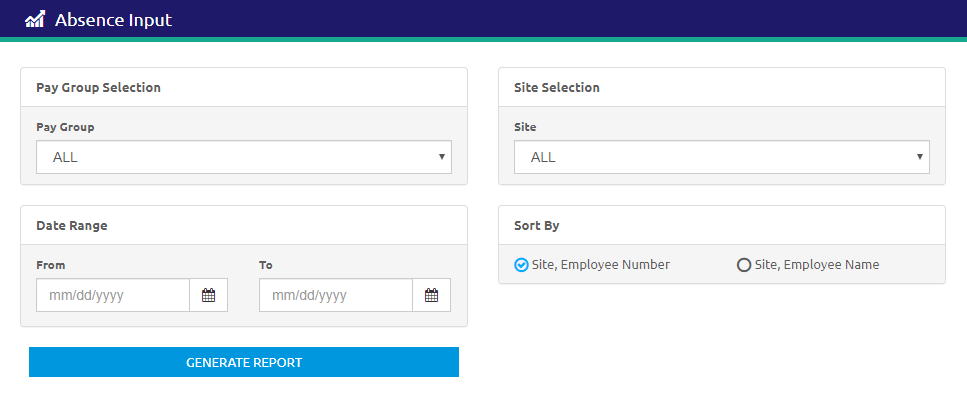
- Select a pay group from the Pay Group drop-down list.
- Enter a date range using the Calendar feature in the From and To fields.
- Select a site from the Site drop-down list.
- Select Site, Employee Number or Site, Employee Name to Sort By.
- Click the
 button to create the report.
button to create the report.
Sample Absence Input Report
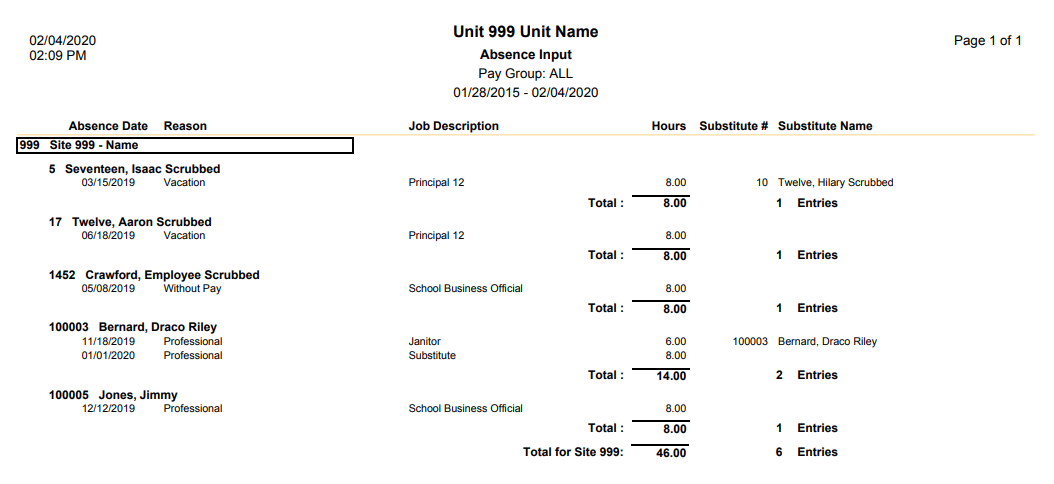
©2021 | EMS LINQ, Inc.
School LINQ Help, updated 01/2021